Authentication
From the dashboard, you can view and regenerate API keys.
API Key Authorization:
Every request you make to Flick's API must be authorized using your API key.
Private Key Location
Your API key, also known as the Private Key, can be found in the "developers" section under settings.
Request Header Format:
Your request header should be structured as follows:
{
"headers": {
"Content-Type": "application/json"
"Authorization": "Bearer your_api_key_here",
"HeaderField2": "HeaderValue2",
// Additional header fields if needed
}
}Replace {Bearer your_api_key_here} with the actual API key you obtained from the "developers" section under settings.
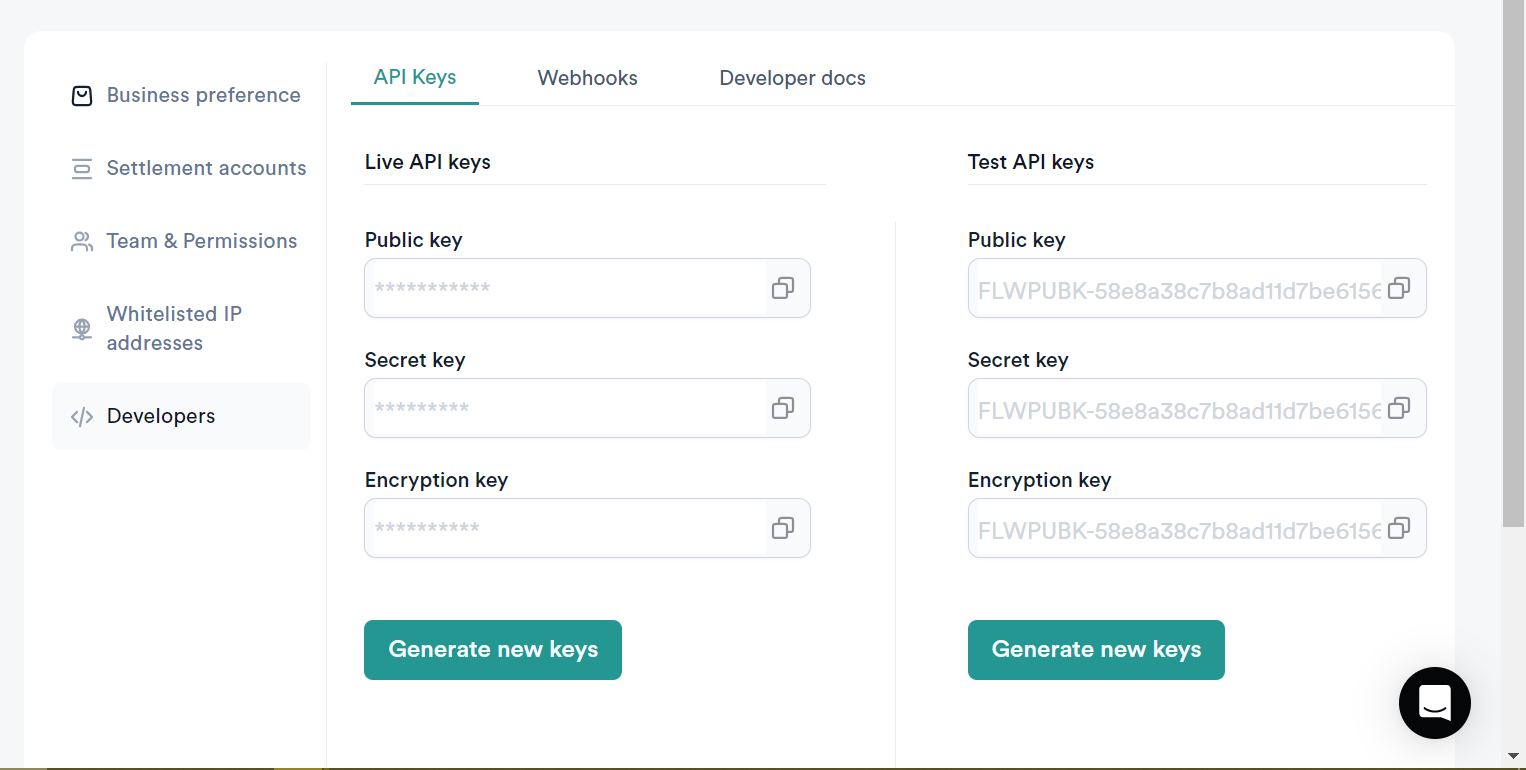
By including this request header in your API requests, you authenticate and authorize your requests to interact with Flick's API, ensuring that your transactions and data exchanges are secure and valid.
Base URL
Base URLs are essential for making API requests to the respective environments. Below are the base URLs for each environment.
Production Environment:
Base URL: https://flickopenapi.co
Use this URL for live and production-ready API requests. Transactions and operations performed here are reflected in the production system.
Note:
To ensure successful responses:- You must have created an app.
- You must ensure all requests are made using "HTTPS".
Updated 11 months ago
